An XML-based System i product that brings the power of Data/Text Merge to the world of e-business.

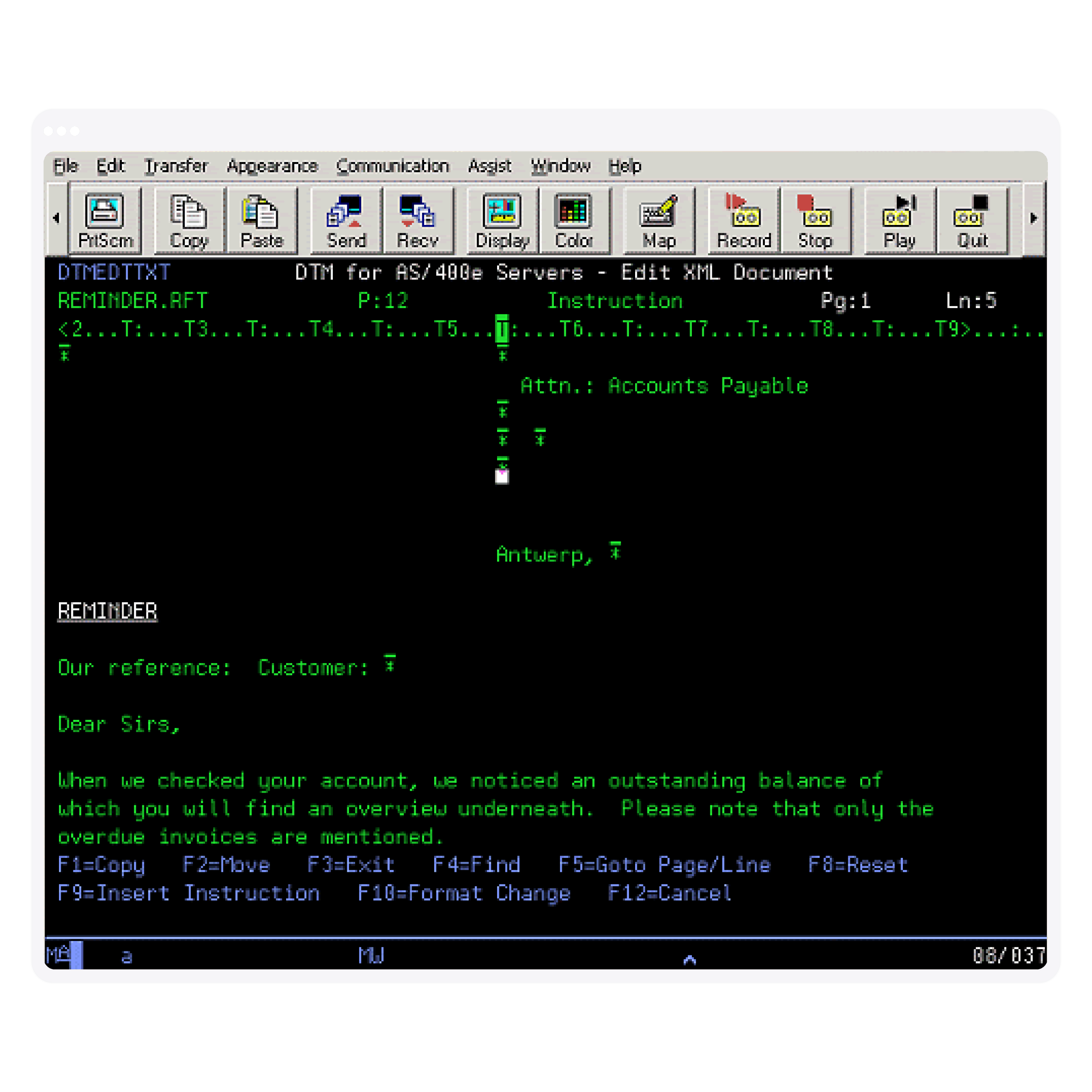
With DTM V3, users can effortlessly create more than 15 widely-used output formats (TIFF, PDF, HTML, RTF, PostScript etc) from a resolved DTM document, thus enabling expanded delivery channels like the web, email, fax, print and archive.
This is accomplished by linking DTM with Design & Compose, the WYSIWYG technology from Unifiedpost Group to create any type of document or business output from any type of data, and deliver to any type of output channel.
With Banqup we offer you an unique experience to receive, process and pay purchase invoices, create and send sales invoices, get paid and keep an overview.
IBM names DTM as the alternative to its discontinued OfficeVision/400 product. Most features of OV/400 are supported. Existing documents can be imported either automatically or with a simple command. Replacement commands for OV/400 are also provided, so existing applications do not have to be changed.
DTM packs all advanced document generation features in one easy to use solution for System i. With DTM you get the flexibility to produce state-of-the-art output formats for print, fax, email, and archive.
DTM for iSeries is a native System i (AS/400) Data/Text Merge solution, based on XML technology. As a native solution, DTM uses the reliable and scalable AS/400 system for performing Data/Text Merge operations. Output produced are SCS or AFP color print streams as spooled files in output queues or PDF documents and DB2 or XML data.
A series of CL commands are available to integrate editing, displaying, merging and printing DTM documents from any AS/400 application.
DTM documents can be edited both from a 5250 screen using the Enhanced mode or from Microsoft Word. Filling out forms, created with DTM, is also available in 5250 or in Word. An explorer type interface to show and navigate through all folders and documents is provided in Windows and for 5250.
With DTM one can create modifiable merged documents, that may be edited again after generation.
The DTM 5250 user interface is available in English, French and German.
What did other users wonder?
DTM currently supports only a limited version of the (black and white) TIFF image format. With Scriptura Engage, you can use full colour logo’s and images in most standard formats like JPEG, PNG, SVG, GIF, BMP, EPS and of course TIFF as well. You can drag & drop image files directly on your templates, use HTTP locations for images hosted on websites and use dynamic data fields for names of images to insert for example signatures according to the agent or director responsible.
With DTM color support is very limited to a few standard text colours in AFP, and no colour support for images. Scriptura Engage lets you use full colour images and text in CMYK and RGB coordinates for output formats like PDF, Postscript and AFP.
DTM only supports AFP Font Resources that need to be installed and configured on your System i. These resources are often hard to find or come by, since they are not very widely used. With Scriptura Engage you can use any TrueType font file that you purchased or had designed by a marketing agency for your new house style. You can then use these fonts for printing in non-AFP standards like Postscript and PCL or in electronic formats like PDF.
With DTM you can only print barcodes if you purchased specific barcode fonts. Scriptura Engage however does not require fonts to generate barcodes on documents, and supports over 20 barcode formats like QR, PDF417, Data Matrix, Code 39, Code 93, Code 128, US Postal Service PostNet etc. Both static and dynamic data can be used as content for these barcodes.
Support for tables is very limited in DTM, as it requires the AFP printing engine and only in black and white. With Scriptura Engage you can create stunning table layouts with borders in colours and various border widths, include dynamically generated table rows from data and specify header and footer rows. Background colours can be used on entire rows or individual cells. Tables can be nested and cells can be joined or split. Even rounded corners are available, out of the box.